Mesen is an emulator for the NES, SNES, Game Boy, and PC Engine consoles for PC. With it, you can play thousands of classic games on your computer with a wide variety of options to customize your gaming experience. This is one of the most advanced emulators on the market for these consoles, since it allows you to run 100% of the available games.
When you open the emulator, you'll find a black screen with various options at the top. From the "Open" tab, you can run the ROM for any game from one of the aforementioned consoles. From this menu, you can also save the game at the exact point where you left it, as well as load it again in case you want to return to an earlier part of the game.
In the "Game" section, you can reload the ROM, simulate a console reset, or simply pause the game. In the "Settings" section, on the other hand, you can change the speed at which the game runs, the size of the video, the video filter used, and the aspect ratio. You can also access specific settings for each console to change certain details, such as the region you want to emulate, the audio, the way video is displayed, etc.
So, if you want a simple emulator of classic Nintendo consoles for PC, don't hesitate to download Mesen.



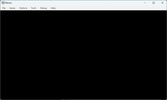


















Comments
There are no opinions about Mesen yet. Be the first! Comment